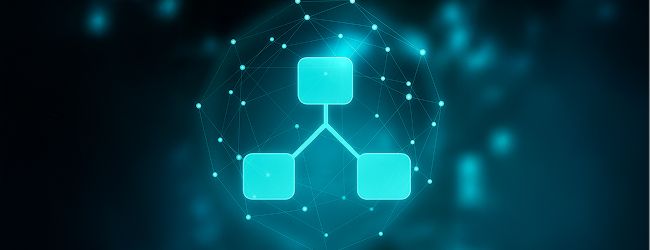User Interactions in swoox.io 9.5.0 - Efficient data entry in the workflow
With the new User Interaction module in swoox.io 9.5.0, you can pause workflows at specific points to request manual data input from the user. This feature increases flexibility, ensures user-friendly interaction, and simplifies the integration of user feedback into automated processes.
The User Interaction module is designed for companies that not only want to automate their workflows but also require user-specific input. Especially in processes where certain data needs to be manually reviewed or added, this feature offers great benefits. Typical scenarios include approval processes, order handling, or the collection of specific user information in various use cases.
What is User Interaction and how does it work?
The User Interaction module in swoox.io allows workflows to be paused at defined points so users can manually enter the required information. This is achieved through a new task that can be integrated into your workflow.
How it works:
- Pausing the workflow: At a defined point, the workflow is stopped and the user is prompted to enter the required data.
- User-friendliness: The input mask is clear and focuses only on the necessary fields, so the user is not overwhelmed with unnecessary information.
- Data validation: After entry, the data is validated to ensure correctness.
- Seamless integration: Once the data has been entered and validated, the workflow continues seamlessly.
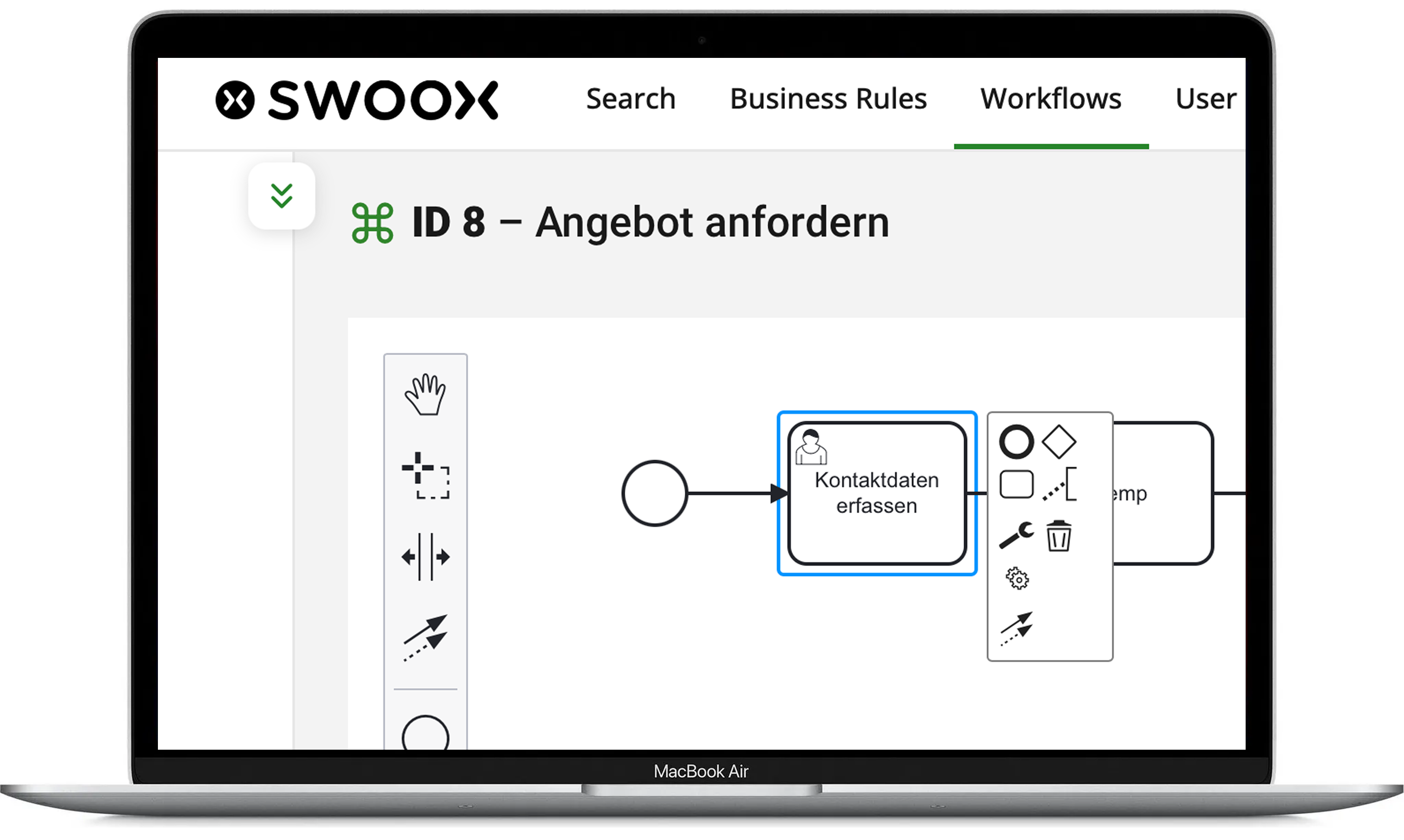
Typical use cases
Approval processes
In an automated approval process, a User Interaction can be used to enable the approval of decisions or documents. The workflow is paused at a certain point to request user approval before continuing.
Order processes
When handling orders, a User Interaction can be used to ensure that all relevant information (e.g., delivery address, payment details) is entered before final processing.
Data collection
In processes where specific user data must be collected – for example, in surveys or forms – a User Interaction ensures that users can conveniently and efficiently provide the required data.
Conclusion – More flexibility and user focus
The introduction of the User Interaction module in swoox.io makes workflows even more user-friendly by integrating manual input at the right time into the automated process. This feature provides greater flexibility and better alignment with the needs of your users and processes.
Take advantage of this new capability to make your workflows more interactive and efficient. With User Interaction, we provide you with a powerful tool that aligns your automation processes even more closely with your requirements.
Curious about the new possibilities?

We would be happy to show you how easy and flexible process automation with swoox.io is.
Or you can try it out for yourself right away.