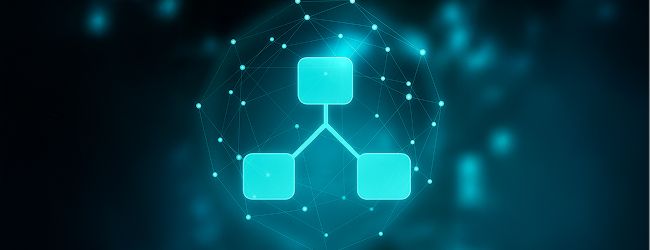With the Release 9.5.0, swoox.io introduces a flexible and fine-grained role and permission management system that serves as the foundation for even more efficient process automation. This allows access to be precisely controlled so that users only have access to the areas and actions relevant to them. The new management system offers intuitive configuration, enhanced security, and simple administration – especially for companies with multiple tenants, complex team structures, or high compliance requirements.
How does the new role & permission system work?
Permissions in swoox.io are defined on two levels:
- Function level:
Control of access to core modules such as Workflows, Business Rules, or the Search Engine – each of these areas has at least one role
- Action level:
Detailed control over which actions are allowed within a module (e.g., editing or deleting workflows) – these permissions are subordinate to the respective areas
Thanks to the new hierarchical structure, permissions can be managed efficiently and flexibly adapted to different user groups – ideal for managing complex automation processes.
Example: If a user is granted permission for the Business Rules area, they have access to all functions and actions within this area. If, in the Workflow area, only the permissions to start and monitor are to be granted, this can be set independently of the Business Rules area. This allows process automation to be controlled and optimized in a granular way.
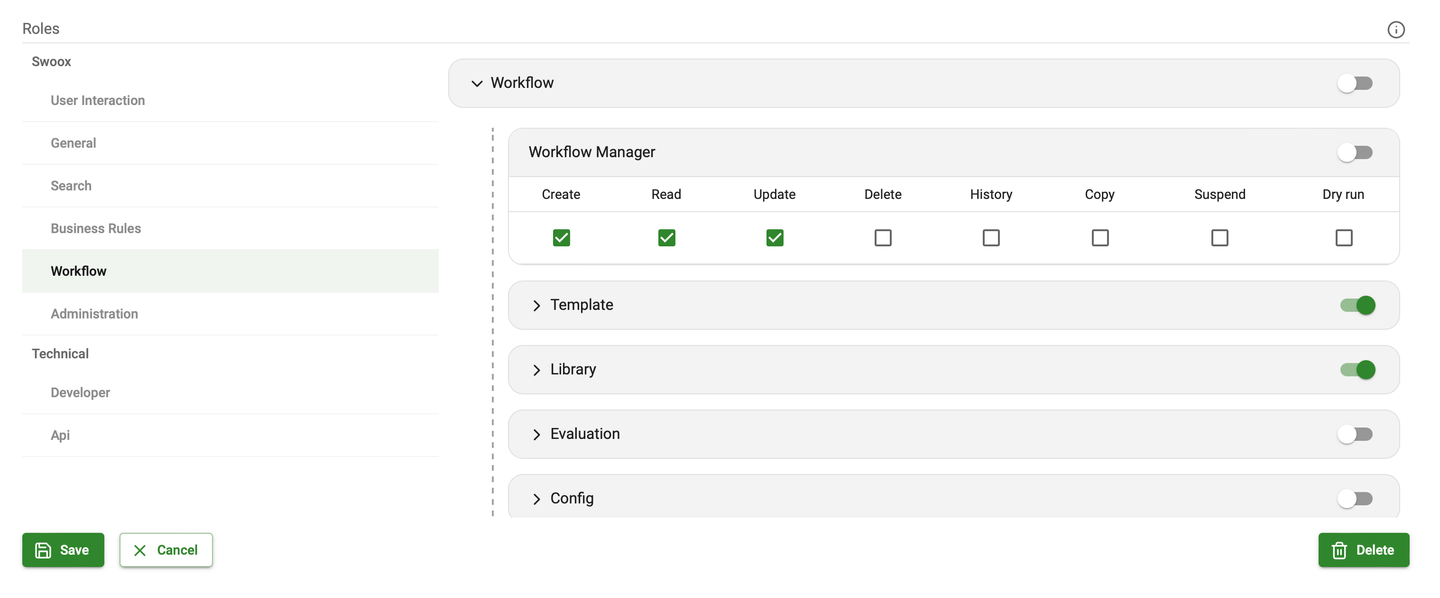
Simple administration thanks to the new UI
To minimize administrative effort, a new role management system has been integrated into swoox.io via the Group Manager.
Here you can:
- Define and manage roles – with individually assigned permissions
- Create user groups – and assign them bundled roles
- Assign tenants to user groups – for targeted access control
Configuration is done via an intuitive UI that dynamically adapts to the available roles and enables transparent control.
Multi-tenant capability for maximum flexibility
Swoox.io makes it possible to assign rights not only to individual users but also on a tenant basis. This means that companies with multiple locations, brands, or customer projects can precisely control who has access to which content and functions.
When grouping roles, user groups can be linked to one or more tenants. This allows permissions to be set either globally for all tenants or individually for each tenant and its specific automation requirements.
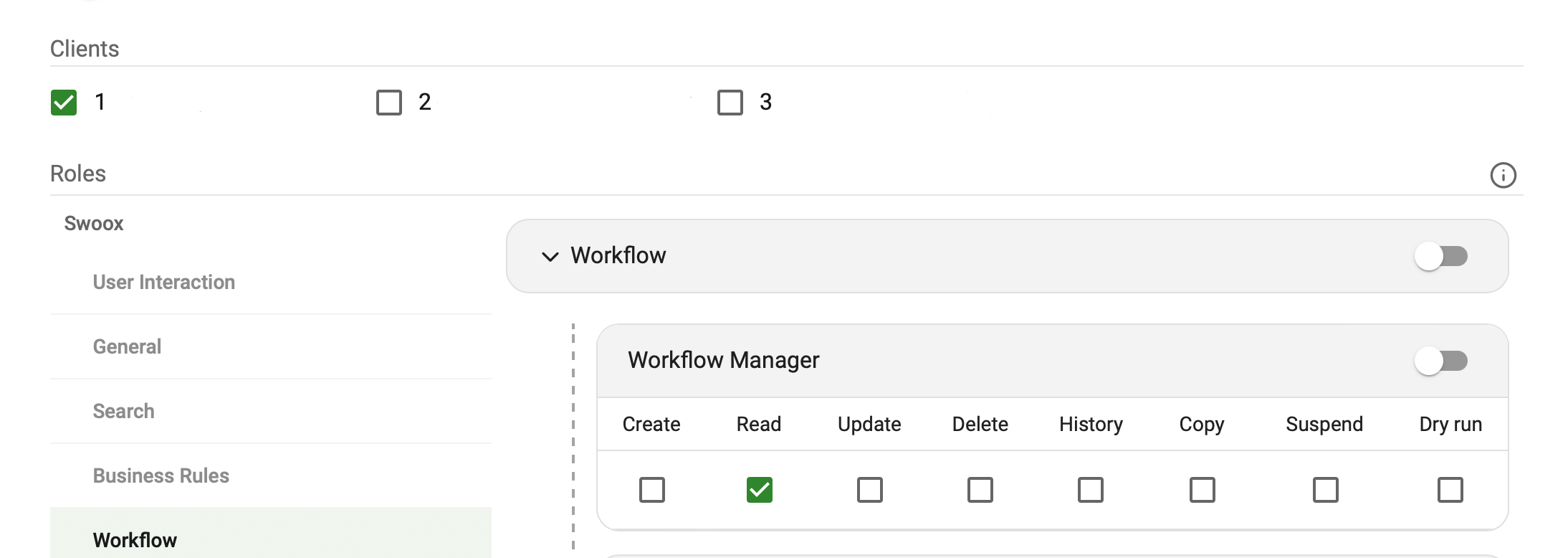
The role and permission system in swoox.io 9.5.0 thus ensures detailed and precise control of access to all functions and actions – both at the tenant and user level.
Conclusion: More control and security
The new role and permission management makes swoox.io even more powerful. You benefit from clearly structured user management, reduced error rates, and efficient organization of permissions – even in complex environments. This ensures more effective and scalable implementation of automation processes. Companies with strict compliance requirements or data security demands in particular will appreciate the new possibilities.
Curious about the new possibilities?

We would be happy to show you how easy and flexible process automation with swoox.io is.
Or you can try it out for yourself right away.